
Login ou criar uma conta
CloseRegresso do Cliente
Já sou um cliente registado
Login ou criar uma conta
CloseRegistar Conta
Se já tem uma conta, faça login na página de login.
Criação da conta concluída
coisasdeviana.pt
Obrigado por se registar.
Assim que sua conta for aprovada receberá um e-mail a confirmar.
Se não receber esse e-mail de aprovação dentro de 2 horas, entre em contacto connosco.
Logout
Saiu da sua Conta.
O carrinho foi guardado e será restaurado assim que voltar a entrar na sua conta.
ATÉ BREVE.
COMO COMPRAR
COMO COMPRAR
Para efetuar uma compra na loja online coisasdeviana.pt é necessário que o Utilizador tenha, pelo menos, 18 anos de idade e disponha de uma conta de correio eletrónico válida e de uso frequente.
Se for um Utilizador registado, basta efetuar o login introduzindo
as suas credenciais de registo (email e password).
Caso não seja um
Utilizador registado deverá fazer o registo. O registo é bastante rápido e
simples. Será apresentado um formulário online para preenchimento. O registo é
útil, pois poderá aceder ao seu historial de compras e as próximas compras
serão muito mais rápidas de serem executadas.
Realizar uma compra na loja online coisasdeviana.pt é muito fácil:
- Navegue pela loja online e encontre o(s) artigo(s) que pretende adquirir.
- Leia atentamente a descrição detalhada de cada artigo bem como as suas
especificações. Esteja particularmente atento às opções disponíveis e
tamanhos (consulte sempre o “Guia dos Tamanhos”) e, caso tenha alguma
dúvida, deverá contactar a MARSOG, LDA. através dos
meios ao dispor.
- Adicione o(s) artigo(s) pretendido(s) ao carrinho de compras através
do botão
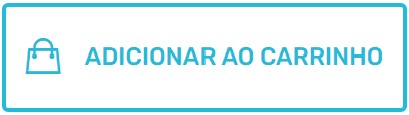 e pode continuar a navegar na loja online e
visualizar outros artigos. A qualquer momento pode sempre comprovar a
quantidade e o(s) artigo(s) que selecionou. Para isso, no topo da pagina, clique no cesto de compras e depois na opção “VER CARRINHO” e
simular os custos de envio, sem ainda finalizar a compra.
e pode continuar a navegar na loja online e
visualizar outros artigos. A qualquer momento pode sempre comprovar a
quantidade e o(s) artigo(s) que selecionou. Para isso, no topo da pagina, clique no cesto de compras e depois na opção “VER CARRINHO” e
simular os custos de envio, sem ainda finalizar a compra. - No momento em que entender que já escolheu todos os artigos que
pretende adquirir, avance para finalizar a compra clicando em “CHECKOUT” e ser-lhe-á pedido para fazer o login se já estiver
registado ou, se ainda não é cliente registado, poderá nessa altura fazer
o registo clicando em “CRIAR CONTA”. Note que todos os campos assinalados
com o asterisco vermelho são campos de preenchimento obrigatório.
- Siga os passos solicitados e caso pretenda receber a sua
encomenda numa morada diferente que a morada de faturação, no campo
“ENDEREÇO DE ENTREGA” deve selecionar a opção “Criar um novo endereço” e
preencher os dados solicitados. Note que todos os campos assinalados com o
asterisco vermelho são campos de preenchimento obrigatório.
- Selecione o modo de pagamento pretendido e selecione o pisco em como leu e aceita os
nossos Termos e Condições Gerais .
- Por fim veja o resumo do seu pedido e se a encomenda estiver de acordo
com o pretendido, clique em “VALIDAR E PAGAR”.
Logo que termine a sua
compra, receberá um e-mail a confirmar o seu pedido e logo que a MARSOG, LDA. tenha
a confirmação do pagamento, dará início à preparação e respetiva expedição da
encomenda.
Quando
a encomenda for expedida, receberá um e-mail a informar.
ATENÇÃO:
Caso pretenda algum artigo
personalizado (feito por medida ao gosto ou necessidade do Cliente),
por favor consulte a secção “PERSONALIZAÇÃO DE ARTIGOS” no topo da página.
